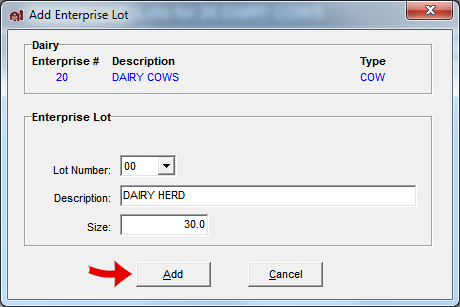Enterprise Codes
Use this feature to analyze crop and livestock production costs.
- Click on Setup: Enterprise Codes.
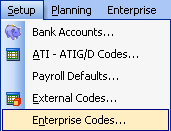
- When the Enterprise window opens, select an enterprise and click the Lots button.
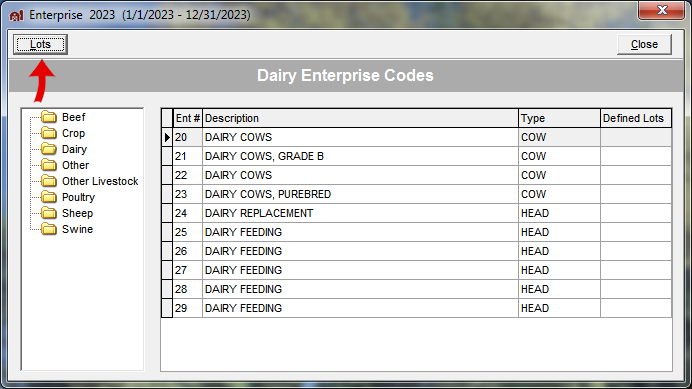
- When the Enterprise – Lots window opens, click the Add button.
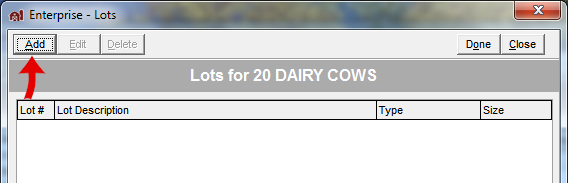
- Set up Enterprise/Lot codes with a meaningful enterprise description, as well as the enterprise size which will be used for the per unit analysis. Your description is especially important when using the same enterprise number with different Lot Numbers. The enterprise size value depends on the type of enterprise, such as litters for swine farrowing and acres for crops. This size value can be changed during the accounting year. Click the Add button when done.