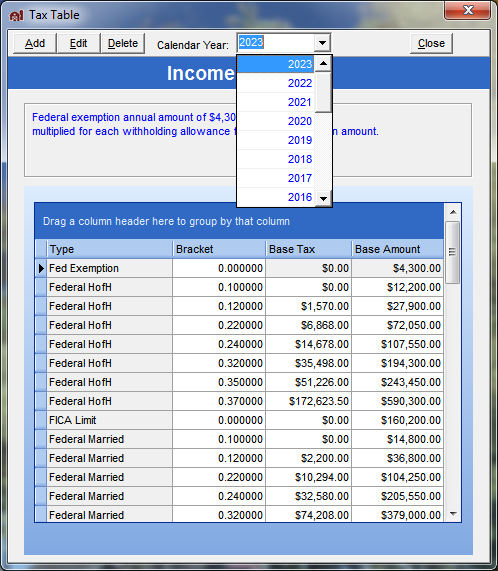Step 3: Obtain Latest Tax Tables
- Click on Year-End: Complete ALL Year-End Tasks
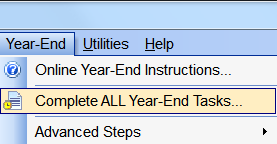
- The Perform Year-End Tasks window will open. Read the text associated with Step 2 Update Tax Table. If the tax year applied is not current, press the Finish button to download and apply it to your farm database.
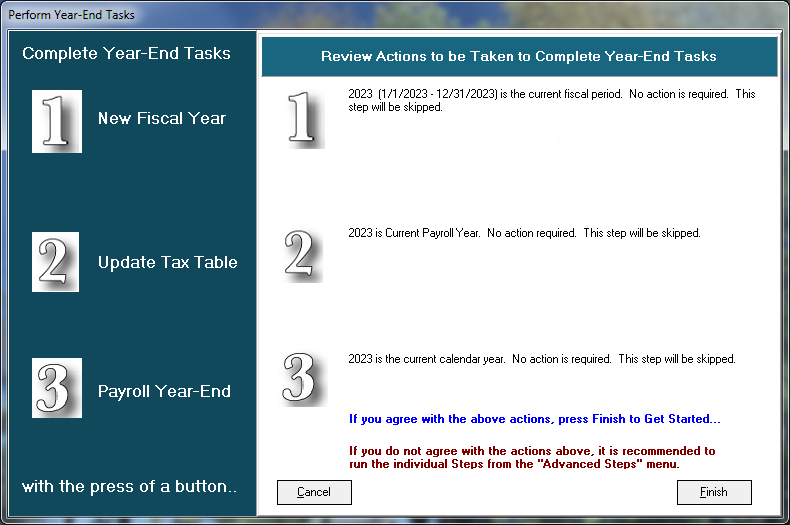
- Finally, make any necessary adjustments to the state tax tables and state deduction values. Note: An alternate method would be to check if the current tax year is in the dropdown list from the application by clicking on Setup: Tax Table.
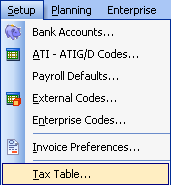
When the Tax Table window opens, check if the current tax year is in the drop downs list.