Batch Options: Entry Preferences
Entry Preferences allow the user to enable or disable features for batch entry, control grid sort order, and number column defaults.
Click on Options: Entry Preferences
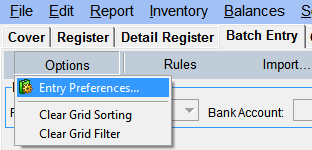
The Batch Entry Preferences window will open. The options are defined below.
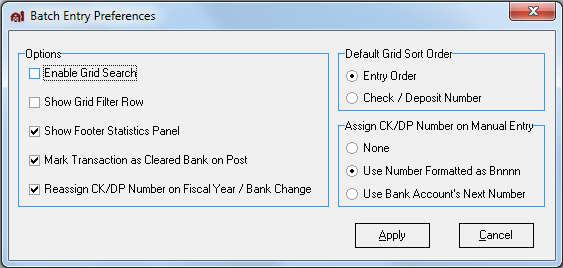
Grid Search
his option should only be enabled or checked if you want to search a grid column for a particular value when the field is selected and highlighted. Without this enabled, the in-place editor is activated immediately on a key press and any text entered into the field will change the value.
Show / Hide the filter row
This option is a great alternative to using the grid search feature. It works the same as in the register and detail register filter row.
Show / Hide the footer statistical panel
This will allow the user to customize the area at the bottom of the screen.
Mark Transaction as Cleared Bank on Post
Check this option if you want the batch transaction to be marked as cleared the bank when posted.
Reassign CK/DP Number on Fiscal Year / Bank Change
If this option is checked, the check or deposit number will be updated based on the type of number that is detected for the transaction should you change the batch fiscal year or bank account. The sequence number is determined by the beginning values for the bank account and fiscal year. The Bnnnn number will reset back to 0 for the new fiscal year.
Grid sort order
The grid may be sorted by either Entry Order or Check/Deposit Number. In addition, the user may click any column heading to sort the grid (once for ascending and twice for descending). To sort by multiple columns, hold the shift key down while clicking on the column headings.
Assign CK / DP Number on Manual Entry
The user can determine how the default should be for the number column in the grid. If the user is entering data from a credit card statement, set the option to “Use Number Formatted as Bnnnn” since the number being assigned is arbitrary and you don’t care nor need duplicate check number validation. On the other hand, if you are entering values from your bank statement, then you may want the system to use your next check number and want validation that a duplicate transaction has been entered. So this option is driven by how you are using batch entry. The number is formatted with or without leading zeros depending on the general application preference “Format Check Number with Leading Zeros”.
