External Codes
External codes are three digit codes used in addition to the ATIG code to further identify transactions. The main categories of External codes are Family Living, Vendor, Employee, Miscellaneous and Loan/Receivables.
Family Living – Can only be used with family living ATIG codes. Use these codes to identify expenses or income for individuals in the family.
Vendor – Used when writing a check. Enter the vendor’s address here so it will print on the check.
Employees – Used when writing a paycheck. Enter the employee address, withholding and salary information. All employee information must be entered here to correctly enter a paycheck.
- Easily create earnings and deductions description lists per calendar year based on active and default indicators setup in payroll defaults. Multiple wage lines can be created. Designate deductions as company paid. Set deduction extra withholds amounts along with limits. Also, activate and deactivate lines to include or exclude line detail within paycheck entry.
- Sick and vacation tracking. Tracking method can be tracked as Paid Days Off (PDO), Sick and Vacation time, or Not Tracking.
Miscellaneous – Used to further identify other expenses, such as landlord expenses and income.
Loan/Receivable – Used to identify individual loans, and the payments on those loans.
To create a new External Code:
-
- Click on Setup: External Codes
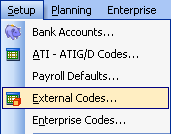
- Click on Setup: External Codes
- To add an external code in any of the categories, select the category name and click Add.
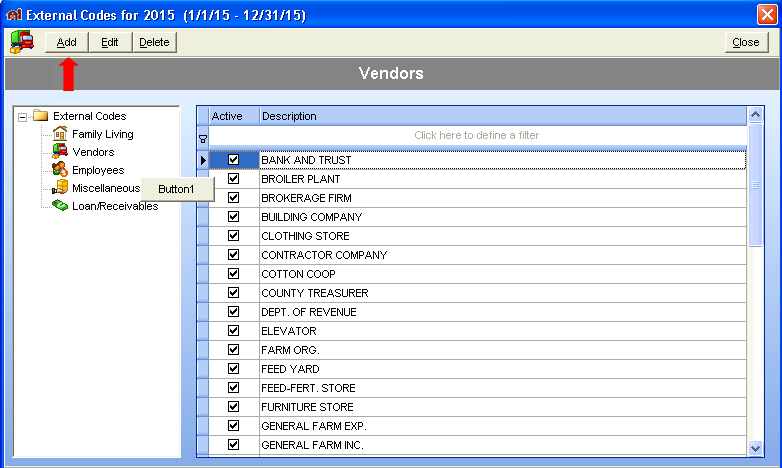
- Fill out the information within the window that opens and then click the Add button to save the new code.
